Clock Edges used for Setup and Hold in PrimeTime
PT picks the most restrictive pair of edges for setup and for hold. It determines which edges to be used as follows:
Evaluate waveforms over the smallest common base period
For each capture edge, find the closest setup launch edge. Call these the primary pairs
Out of the primary pairs, pick the most restrictive setup launch and capture edges.
For each primary pair, draw two hold relationships:
Launch to (capture - 1)
(Launch + 1) to Capture
From all of these hold relationships, pick the most restrictive.
PrimeTime uses the ideal clock waveform (as reported in
report_clock) to determine the appropriate clock edges for
inter-clock analysis.
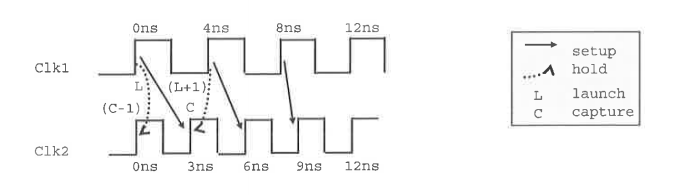
The most restrictive setup pair is from Clk1 8ns to Clk2 9ns
The most restrictive hold pair is from Clk1 0ns to Clk2 0ns