simulation data dumping
FSDB
$fsdbDumpfile
It specifies the FSDB file name created by the Novas object files for FSDB dumping. If it is not specified, then the default FSDB file name is "novas.fsdb".
This command is valid only before executing
$fsdbDumpvarsand is ignored if specified after$fsdbDumpvars
$fsdbSuppress
The fsdbSuppressutility is used to skip dumping of few
instances, scopes, modules and signals. The
fsdbSuppressutility is a system task like other fsdb
tasks.
For
$fsdbSuppress()to be effective, it needs to be specified/called before$fsdbDumpvars
$fsdbAutoSwitchDumpfile
Automatically switch to a new dump file when the working FSDB file reaches the specified size or the specified wall time period.
After the dumping is finished, a virtual FSDB file (*.vf) is automatically created and list all of the generated FSDB files with the correct sequence. Only the virtual FSDB file, rather than all of the FSDB files, needs to be loaded to view the simulation results
When specified in the design to switch based on file size:
1 | $fsdbAutoSwitchDumpfile(File_Size | File_Size_var, "FSDB_Name" |FSDB_Name_var, Number_of_Files | Number_of_Files_var[ ,"log_filename" | ,log_filename_var ], ["+no_overwrite"]); |
When specified in the design to switch based on time period
1 | $fsdbAutoSwitchDumpfile(File_Size | File_Size_var, "FSDB_Name" |FSDB_Name_var, Number_of_Files | Number_of_Files_var[ ,"log_filename" | ,log_filename_var ], ["+no_overwrite"], “+by_period”); |
“+by_period”
$fsdbDumpvars
This command dumps the change in signal value to the FSDB file.
1 | $fsdbDumpvars([ depth, | "level=",depth_var, ],[instance | "instance=",instance_var]) |
For VCS users, to include memory, MDA, packed array and structure information in the generated FSDB file, the
-debug_accessoption must be included when VCS is invoked to compile the design
depthSpecify how many sub-scope levels under the given scope you want to dump.
- Specify this argument as 1 to dump the signals under the given scope
- Specify this argument as 0 to dump all signals under the given scope and its descendant scopes.
0: all signals in all scopes.
1: all signals in current scope.
2: all signals in the current scope and all scopes one level below.
n: all signals in the current scope and all scopes n-1 levels below.
tb.clk tb.u_div2.div2 tb.u_div2.u_div2neg.div2neg $fsdbDumpvars(0) ✓ ✓ ✓ $fsdbDumpvars(1) ✓ ✗ ✗ $fsdbDumpvars(2) ✓ ✓ ✗ $fsdbDumpvars(1, tb.u_div2) ✗ ✓ ✗ $fsdbDumpvars(0, tb.u_div2) ✗ ✓ ✓ 1
2
3
4
5
6
7
8
9
10
11
12
13
14
15
16
17
18
19
20
21
22
23
24
25
26
27
28
29
30
31
32
33
34
35
36
37
38
39
40
41
42
43
44
45
46
47
48
49
50
51
52
53
54
55
56
57
58
59
60module tb;
reg clk;
divider2 u_div2(clk);
initial begin
clk = 1'b0;
forever #5 clk = ~clk;
end
initial begin
#100;
$finish();
end
initial begin
#10;
$fsdbDumpfile("tb.fsdb");
//$fsdbDumpvars(0); // same with $fsdbDumpvars(0, tb)
//$fsdbDumpvars(1); // same with $fsdbDumpvars(1, tb)
//$fsdbDumpvars(2); // same with $fsdbDumpvars(2, tb)
//$fsdbDumpvars(1, tb.u_div2);
$fsdbDumpvars(0, tb.u_div2);
#80 $finish();
end
endmodule
module divider2 (
input clk
);
reg div2;
divider2neg u_div2neg(div2);
always@(posedge clk) begin
div2 = ~div2;
end
initial begin
div2 = 1'b0;
end
endmodule
module divider2neg (
input clk
);
reg div2neg;
always@(negedge clk) begin
div2neg = ~div2neg;
end
initial begin
div2neg= 1'b0;
end
endmodulecompile
1
vcs -full64 -kdb -debug_access+all tb.v
simulate
1
./simv
load fsdb
1
verdi -ssf tb.fsdb
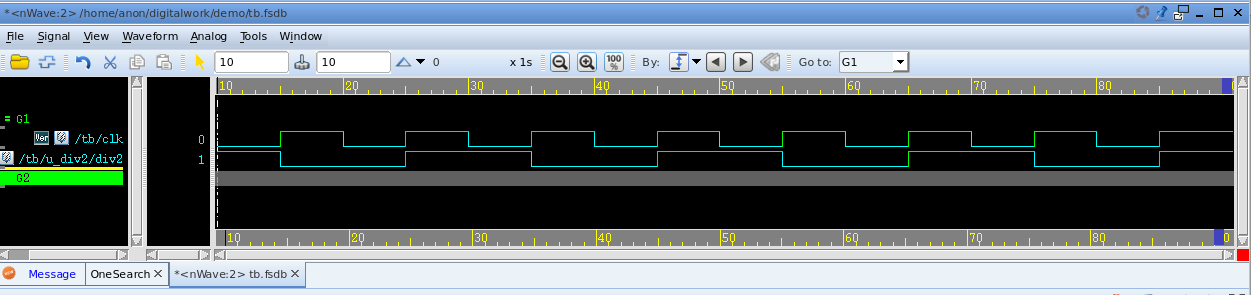
$fsdbDumpon, $fsdbDumpoff
1 | $fsdbDumpon(["+fsdbfile+filename"]) |
These FSDB dumping commands turn dumping on and off.
fsdbDumpon/fsdbDumpoff has the highest priority and
overrides all other FSDB dumping commands.
fsdbDumpon/fsdbDumpoff is not restricted to only
fsdbDumpvars. If there is more than one FSDB file open for
dumping at one simulation run, fsdbDumpon/fsdbDumpoff may
only affect a specific FSDB file by specifying the specific file
name.
+fsdbfile+filename: Specify the FSDB file name. If not specified, the default FSDB file name is "novas.fsdb"
$fsdbDumpFinish
This command closes all FSDB files in the current simulation and stops dumping of signals. Although all FSDB files are closed automatically at the end of simulation, this dumping command can be invoked to explicitly close the FSDB files during the simulation
VCD
$dumpfile
The declaration onf $dumpfile must come before the
$dumpvars or any other system tasks that specifies
dump.
1 | $dumpfile("test.vcd"); |
argument is necessary, there is no default value
$dumpvars
The $dumpvars is used to specify which variables are to
be dumped ( in the file mentioned by $dumpfile). The
simplest way to use it is without any argument.
1 | $dumpvars(<levels> <, <module_or_variable>>* ); |
$dumplimit
It is possible that you inadvertantly generate huge file in Gigabytes
( for examples while dumping a Gigahertz clock for one second). To
reduce such occurrences, we may use $dumplimit. It usage
is
1 | $dumplimit(<filesize>); |
$dumpoff and $dumpon
During the simulation if you are bothered about about only during a
certain interval then you can use $dumpoff and
$dumpon. The following example shows its usage. It will
dump the changes for first 100 units of time and then between 10200 and
10400 units of time.
1 | initial |
demo
stimulus.v
1 |
|
comparator.v
1 | module comparator( |
1 | $ xrun stimulus.v comparator.v -access +rwc |
reference
$dumpvars and $dumpfile Verilog, http://www.referencedesigner.com/tutorials/verilog/verilog_62.php